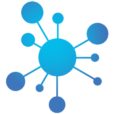Events execute Commands
Events and commands can be linked by triggers.
This way an event executes one or more commands.
Events only execute Commands
Events can only execute commands without controlling the item.
Commands only executed by Events
Typically, commands are executed when you use the item.
You can customize this behavior so that a command is only executed by events.
Triggers
With triggers, events can execute one or more commands.
They only work within the item and only trigger its own commands.
Each trigger is identified by a number.
Twenty different triggers are available per item.
Commands that have at least one trigger with the same number as in the event are triggered by this event.
System Event
The system event is a special trigger.
It can be used for events triggered by the system.
For example, a system event is sent after the panel has been loaded or after the interfaces have been switched on.
RemoteOptions of a command
disable
If selected, the command is not triggered by any event.
The command is only sent when you use the item and change its status.
enable only events
If selected, this command will no longer be executed by changing the status of the item.
It is only triggered by an event.
enable all triggers
If selected, all triggers are taken into account regardless of their number and execute this command.
System Event
If selected, System events trigger this command.
Triggers 1..20
If selected, the trigger with the corresponding number is taken into account and executes this command. Several different numbers can be selected at the same time.
RemoteOptions of an event
disable
If selected, triggers for this event are disabled. No command is executed.
send all triggers
If selected, this event will send all twenty triggers to which the commands can respond.
disable control
If selected, the status of the item will no longer be changed by this event. This means that only commands can be executed.
System Event
If selected, the system event is sent by this event.
Triggers 1..20
If selected, this event will send the triggers with the corresponding number.